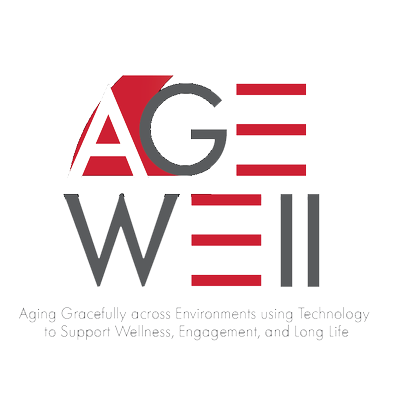What is assistive technology?
Assistive technology:
- Maintains or improves a person’s functioning
- Maintains or improves a person’s independence
- Facilitates participation
- Enhances overall well-being
–World Heath Organization, 2018
Purpose
Why should assistive technology designers pay attention to users’ cultures?
The purpose of the following infographic and accompanying charts is to provide guidance for assistive technology designers seeking to adapt their products and services to specific cultures.
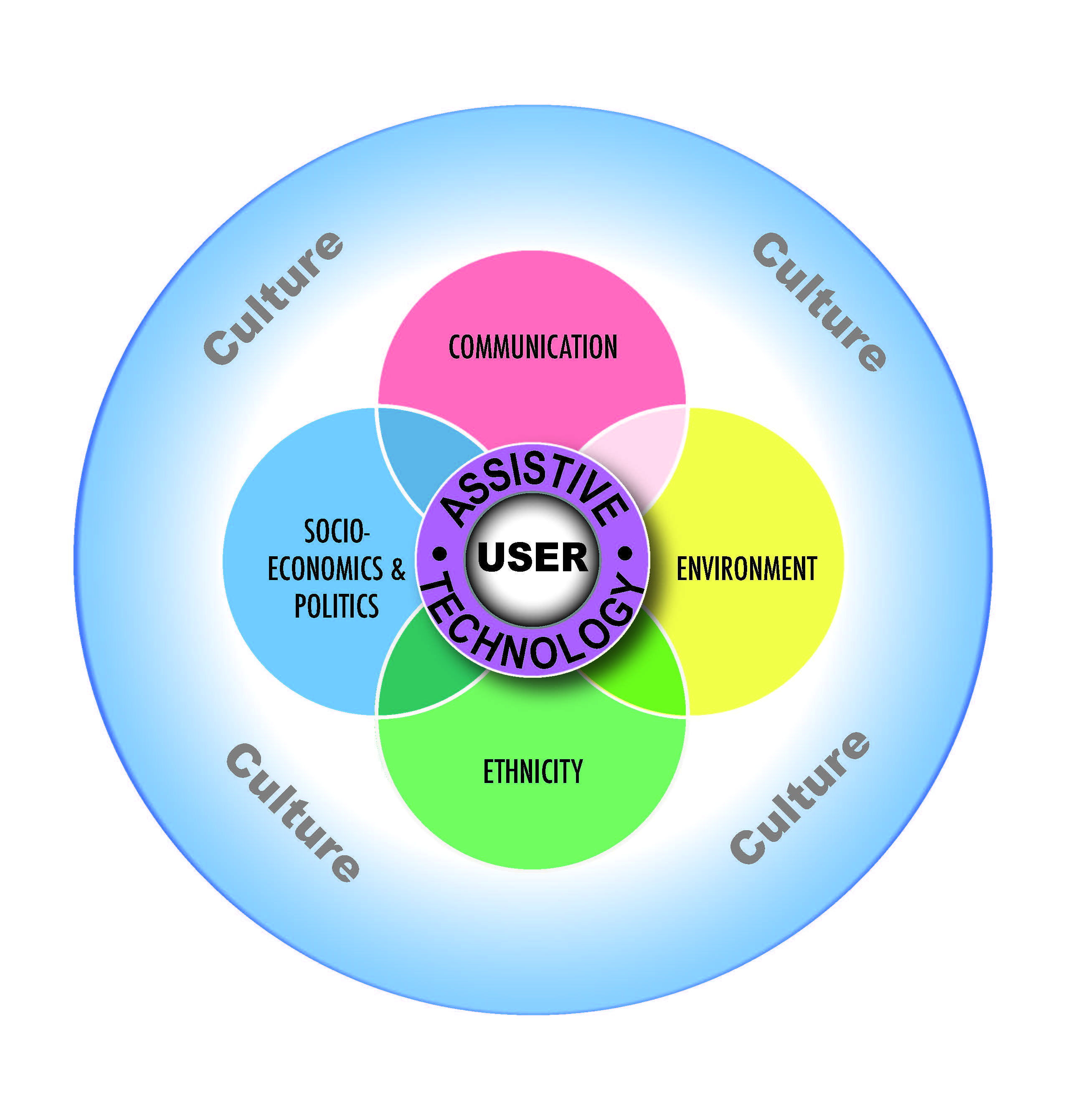
We have the user in the centre of our conceptual framework. This is to remind assistive technology designers that the individual is always at the centre of every innovation. A real person must be willing and able to adopt the technology, and the technology should serve as a bridge between users and the lives they seek to experience.
A device that is incompatible with cultural norms and expectations will be at high risk for abandonment or non-adoption.
-Ripat & Woodgate, 2010
Assistive technology designers develop products and services to help individuals manage disabilities, promote independence, preserve or improve health, and engage with society (World Health Organization, n.d.). However, a one-size-fits-all approach to assistive technology discounts one of an individual’s most important considerations: how the device works within a culture.
Culture is complex, but includes knowledge, beliefs, arts, morals, laws, customs and other capabilities and habits acquired as a member of society.
-Tylor in Seymour-Smith, 1986
The relationship between the user and the assistive technology is affected by a variety of cultural factors. Although individuals are always distinct from their cultures (Ripat & Woodgate, 2010) and some people may belong to several cultural groups (Ali, Cheva-Isarakul, & Kharas, 2006), assistive technology designers must view their products with these four main areas in mind:
| Communication Concerns | Environmental Concerns |
| Ethnicity Concerns | Socioeconomic/Political Concerns |
Guiding Questions
The guiding questions and examples in the following charts are meant to be used after a designer has identified a problem that needs to be solved or an issue that needs to be addressed through assistive technology. The designer can then look at each of our main areas and each area’s corresponding sub-topics.
Within each sub-topic, we include a question pertaining to a device’s cultural adaptation followed by a general example and then how the question can be applied to two sample products: one is an assistive feeding device, and the other is a glucose monitoring app.
Main area → sub-topic → question → examples
Devices
The device we are using as an example is the Kinova OBI robotic eating arm, which is intended to assist people who have challenges feeding themselves. The device sits on a tabletop. An assistant sets the robotic arm holding the spoon at the proper place in front of the user’s mouth. The user has a control pad that allows them to select which section of food they want, and the arm will scoop the food and raise it in front of the user’s mouth.
Kinova OBI robotic eating device
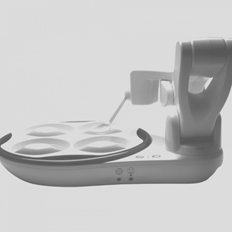
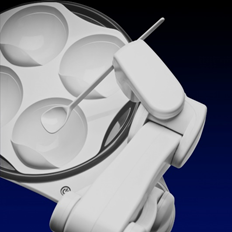
Images copyright Kinova, Inc. Used with permission.
The software example we are using is Maxwell Software’s Glucose Companion app. It is designed to help users track their blood sugar levels and weight.
Screen shots of Glucose Companion app

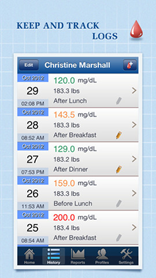
Images copyright Maxwell Software. Used with permission.
For more information on the device and app being used, please click here: